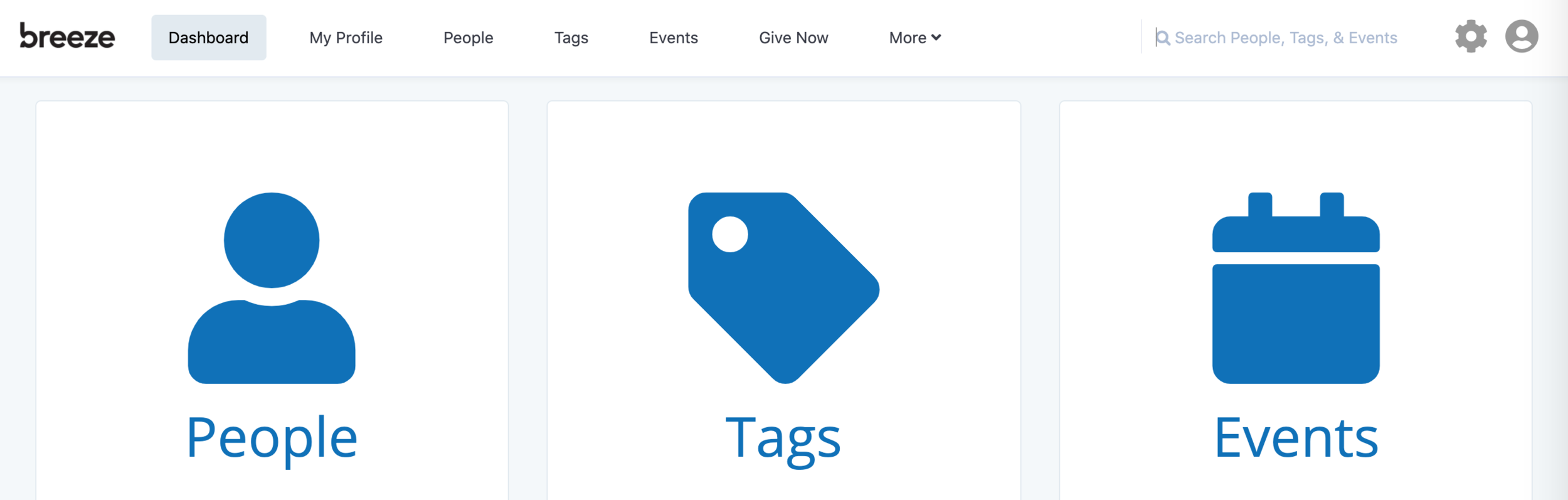What is Breeze?
Breeze is Neighborhood Church’s web-based information system – you can think of it as a sort of online directory, calendar, sign-up system, and financial record keeper all in one! And the best part – it is a Breeze to use! (It is a very clever name).
Breeze…huh. What is it good for?
· Keep your contact information (email, phone, address, etc) and contact preferences up to date.
· Make a profile picture so folks can know what you look like.
· Find the contact information for other Neighborhood Church folks
· Record your birthday (and see birthdays for other folks)
· See a calendar of church events
· Register for church events that need a RSVP.
· Give online and set up recurring gifts
· See records of your past giving
It is very easy to use – you can access it from a computer or your smartphone using the app!
***
How do I get access?
A Breeze administrator from the church needs to send you an invite to a functioning email address. With that invite email, you can create your log-in and password, and then access the fun stuff. If you would like to be sent an invite, please send an email to Andi at andi@neighborhoodchurchATL.com and he will get you connected!
How do I log in?
After you receive the invite, click the button/link in your email to go to the account creation page. You will create a username and password, and then you can access Breeze! When you log in, you will use this username and password – so make a note of it or ask your browser to remember it.
What should I do first?
First, take a look at your profile (the first tab). You should already have at least an email (it is how we sent you the invite). But add any other info you’d like the church to have – phone numbers, home address, where you work, etc. You just click on the header of the section to edit information in that section.
Under the Main section, you can update your gender, your birthday, if you have any preferred nicknames, or your marital status. (Also: like, tell us in person if you get engaged or married – we want to celebrate with you!)
A couple of things to note:
First - under the Contact section, under each record field for phone, email, or home address, you can select “show more options” and this will show you a check box where you can select options for greater privacy or to remove your email or phone from mass texts or emails generated from Breeze (it doesn’t currently remove you from the church-wide email lists). You can also make your information private, so other church members can’t see your contact information (or get in touch with you).
Second – feel free to upload a picture of you (or you and your family)! Just click on the shadowy outline and you can upload a picture. You are in charge of this – but this is most helpful when it is actually you. If it is a picture of your beloved pet pony, that might not help folks know what you look like when they see you in worship.
This is the most basic use of Breeze – creating and setting your record and contact info. Isn’t that easy – it’s a breeze!
***
What else can I do?
You can use the other tabs to do other fun things:
· People: You can search for other people using the People tab, apply a filter to be able to see people that fit in a certain category (eg. all married people or all people under 50). You can also currently email people or text them (if they have allowed Breeze to send them emails or texts) – and you can do this to several people at once. Please – use this for good, and not for evil. You can also put people you select on a map, and use that for whatever purpose you might have for having a map with church people on it. It’s a breeze!
· Events: Check out this tab to see the church calendar of events. The green tab is the calendar created in Breeze – these events will often have registration forms that you can use to sign up for those events. The orange tab is the master calendar and allows you to see who has reserved space in the Neighborhood Church building. It’s a breeze!
· Give Now: This is your portal to our online giving system. You can make a donation to the work of Neighborhood Church here using a credit/debit card, or an ACH check transaction. If you set up your preferences here, you will also more easily be able to “Text to Give” if you would like to do that as well.
On the Give Now tab, you can also set up a recurring gift – which means that Breeze will automatically initiate a gift to the church on whatever timetable you set up: weekly, every 2 weeks, monthly, etc. While some folks like the intentional act of giving in worship, others (including your pastors, who always seem to misplace their checkbook) appreciate the simplicity of setting up a recurring gift, and not worrying about it being given on a schedule each pay period. It’s a breeze!
Two more notes about online giving – we are moving to using Breeze as our online payment system, so if you have been giving using our previous system (Pushpay) to give a recurring gift or to text to give, please take a moment and update your giving method to Breeze. Second, the Text to Give number has changed (was previously 77977 – now our number is 404-800-9226. If you text any number (50) or a number with a dollar sign ($50) it will either donate that amount to the Budget of the church (if you have set up a payment method) or send you a link to take you to this Give Now tab to set up the payment method. You can always just text “give” to the number to get instructions from Breeze. It’s a breeze!
· Download the app!
Finally, you can always use Breeze by visiting our Breeze site directly: neighborhoodchurchatl.breezechms.com, or you can visit the iTunes or Google app store and download the Breeze ChMS app (Church Management System) - for free – and access all these things on your phone.
You will need the church id: neighborhoodchurchatl . That’s it – it’s a breeze!
Thanks for learning more about Breeze – it can do lots more also, and so look for more features and uses of our Breeze system to be introduced soon! If you have any questions, contact Andi Woodworth (andi@neighborhoodchurchatl.com).
Have fun using the system – it’s a breeze!